Crawler Parental Control
Advertisement
Description
Free for home and office use, Crawler Parental Control controls user activity on your computer. Easy to use, you can control children's or users' Web browsing, set access rights to software, hide folder content, schedule time limits for Internet and computer use and much more. It comes with free Web Security Guard to prevent entering potentially dangerous websites. Get comprehensive control of your computer and enhance its protection!
- Rate:
- License:Freeware
- Category:System Security
- Developer:CRAWLER, LLC
- Downloads:235
- Size:7.38 Mb
- Price: Free
To free download a trial version of Crawler Parental Control, click here
To visit developer homepage of Crawler Parental Control, click here
Advertisement
Screen Shot
Click on a thumbnail for the larger image.
System Requirements
Crawler Parental Control requires 2000 XP:Home XP:Pro.
Crawler Parental Control Copyright
Shareware Junction periodically updates pricing and software information of Crawler Parental Control full version from the publisher using pad file and submit from users. Software piracy is theft, Using crack, password, serial numbers, registration codes, key generators, cd key, hacks is illegal and prevent future development of Crawler Parental Control Edition. Download links are directly from our publisher sites. Links Crawler Parental Control from Bittorrent, mediafire.com, uploadfiles.com, hotfiles.com rapidshare.com, megaupload.com, netload.in, storage.to, depositfiles.com and other files hosting are not allowed. The download file is obtained directly from the publisher, not from any Peer to Peer file sharing applications such as Shareaza, Limewire, Kazaa, Imesh, eDonkey, eMule, Ares, BearShare, Overnet, Morpheus, BitTorrent Azureus and WinMX.
Review This Software
More Crawler Parental Control Software
Advertisement

Win Parental Control Free v.2.0
Win Parental Control Software is a free comprehensive Web Filtering Software with Parental Controls. e Parental Control Software will keep your children safe while surfing the internet. With e Parental Control you have the ability to block website.

SurveilStar Any Parental Control v.1.2.3
SurveilStar Any Parental Control software can help parents to monitor and record their kids website visits, take screenshots, monitor sent and received emails, record instant messages. Parents can use this software to protect kids online safety.
Aye Parental Control v.2 60
Aye Parental Control helps parents restrict the time that children spend on computer and Internet.

Parental Control Program v.5.4.1.1
Parental Control Program is easily downloaded by visiting www.parentalcontrol.in helps to find out what internet activity are performing by children on computer system in their parent absence.

Qustodio Free Parental Control v.2013 1.130.3
Free parental control. Qustodio helps you protect your kids online. See how they use the Internet, set healthy access limits, and protect against dangerous or inappropriate content, cyberbullying, and online predators. Easy, superior and free.

Verity Parental Control Software v.1.13
Verity Child Monitoring and Parental Control Software gives parents peace-of-mind by tracking children both online and off. It logs computer activity by users, programs, keystrokes, mouse clicks and screenshots.

Verity Parental Control Software Professional v.1.15
Verity Parental Control Software allows you to track and monitor what your kids are doing on the computer and online in an easy non-invasive way. With Verity, you can monitor both online and offline. You can also block websites and applications.

Parental Control PRO v.2.33
Parental Control PRO is a stealth application that can secretly monitor your PC! Parental Control PRO allows you to specify what days and hours your children may access the PC, internet, or any game and application! More at www.parentalcontrol.net

KinderGate Parental Control v.3.1
KinderGate Parental Control combines URL- and content-filtering. It provides high accuracy web filtering with extremely low false detection rate. KinderGate blocks resources related to malware, drugs, terrorism, abusive content, etc.
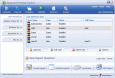
Advanced Parental Control
Advanced Parental Control enables you to control, restrict and monitor users of your PC. You can control for how long and when users are allowed to use the computer or Internet. Also halt the use of specific programs, block access to any URL, restrict
Other products of this developer CRAWLER, LLC
Classic Start 8 v.1.0.0.10
Enjoy the traditional start menu style of Windows® 7 with the power of Microsoft Windows® 8
Crawler 3D Aquarium Screensaver v.4.2.5.63
The 3D Marine & Tropical Aquarium Screen Saver w...d marine fishes, you will even hear the bubbles!
Crawler 3D Earth Screensaver
Download FREE 3D Earth screensaver and take a jo... and out and rotate the globe. 3D Earth presents
Crawler 3D Fireplace Screensaver
Download this amazing 3D Fireplace screensaver a...- wherever and whenever you want. You can switch
Crawler 3D Marine Aquarium Screensaver
Download this amazing 3D screensaver and liven u...orcas and hear the sounds of life below the sea!
Crawler 3D Tropical Aquarium Screensaver
Download this amazing 3D screensaver and liven u...! Download and add new fishes & backgrounds from
Crawler Desktop Notes v.4.5.5.28
Let Crawler Desktop Notes 4.5 organize and remem...th this useful tool that will make you punctual.
Crawler Desktop Weather v.4.2.5.28
This program allows you to get current weather i... world. Track weather at your own home location.
Crawler Fun Ball
Play with Fun Ball on your desktop for FREE and ...mizable Crawler Toolbar. Crawler Toolbar is 100%
Crawler News Reader v.4.5
View your favorite news right at your desktop on the toolbar or in System Tray!

